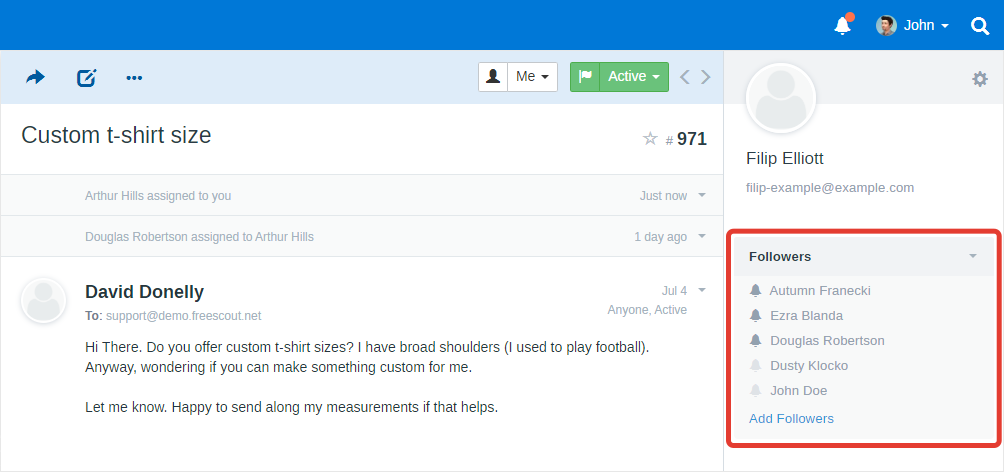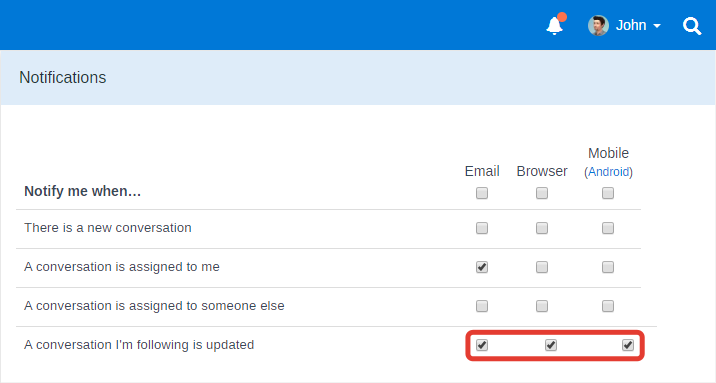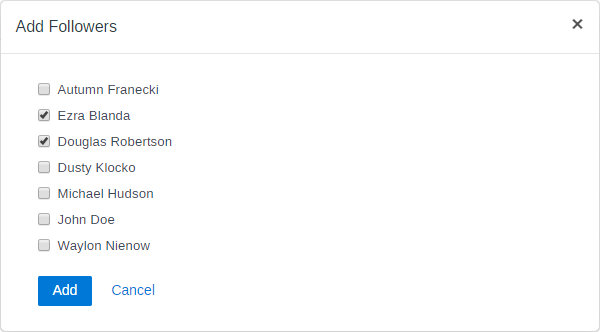Followers Module
This module allows to add additional followers (subscribers) to any given conversation.
Followers get notifications according to their notification settings when one of the following actions happens: the customer has replied, another user has replied, a note was added, or the assignee was changed.
Via FOLLOWERS_MAX_USERS parameter in .env file you can define the maximum number of users displayed in the list. Default value is 10. After setting the value, don’t forget to clear the cache in Manage » System » Tools.
Show maximum 20 users by default:
FOLLOWERS_MAX_USERS=20
Show only Add Followers link by default:
FOLLOWERS_MAX_USERS=0
If a mailbox has more users than displayed, you can view all the users by clicking Add Followers link.