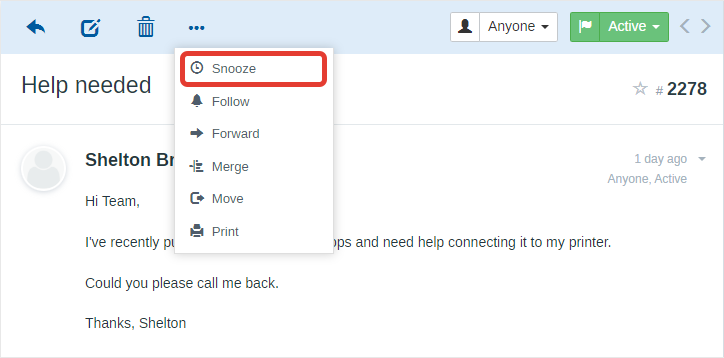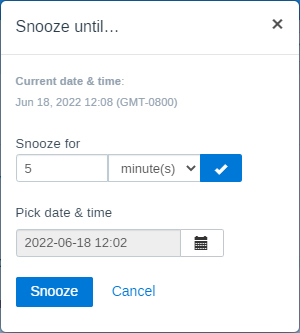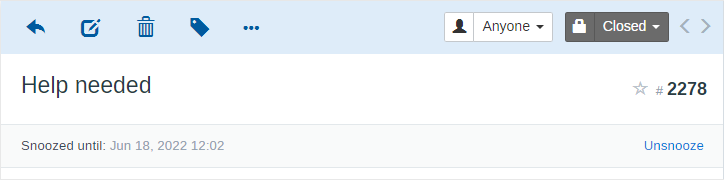Snooze Module
This module allows to postpone tickets and temporarily remove them from your inbox until you need them.
Snoozed conversation is temporarily closed and re-opened after the defined time interval.
Snoozed conversations can be found under the Snoozed folder. This folder does not show the number of snoozed conversations not to distract support agents.
Snoozed conversation can be unsnoozed any time.
If a customer replies to the snoozed conversation the Snooze is canceled.
When assigned conversation is being automatically re-opened this conversation does not become unassigned and does not move to Unassigned folder.
Troubleshooting
If “Snooze until” dialog shows incorrect time, keep in mind that the timezone is set in two places: in “Manage » Settings” and each user’s profile.
If conversations are not being turned into Active status when snooze time comes up, make sure that your Background Jobs are running properly.