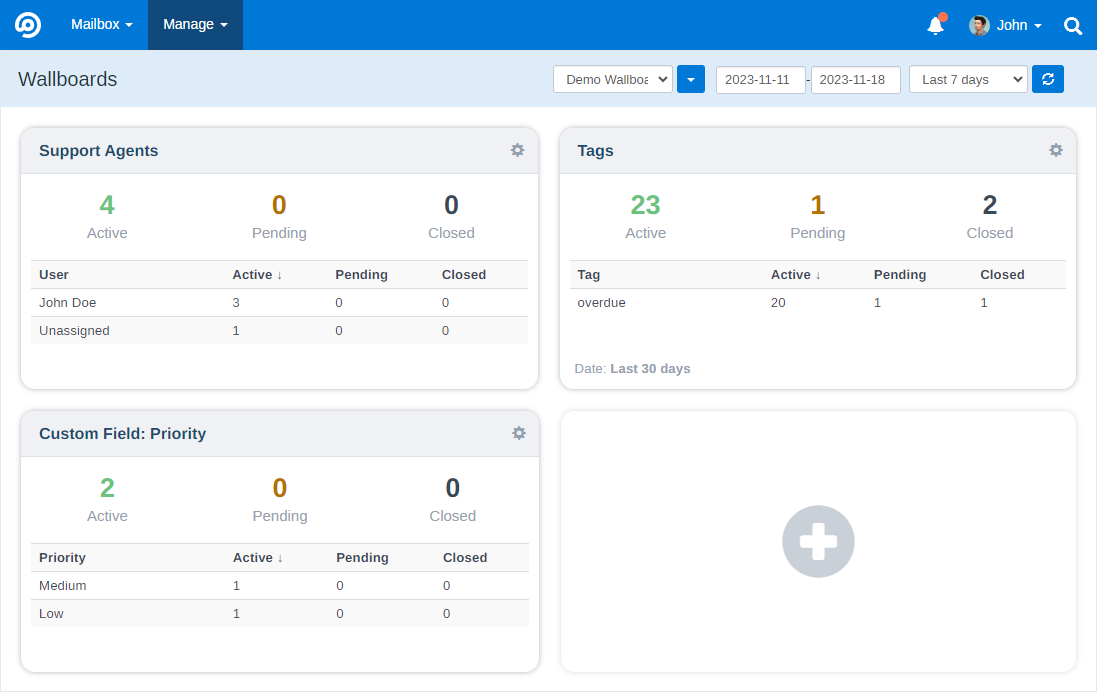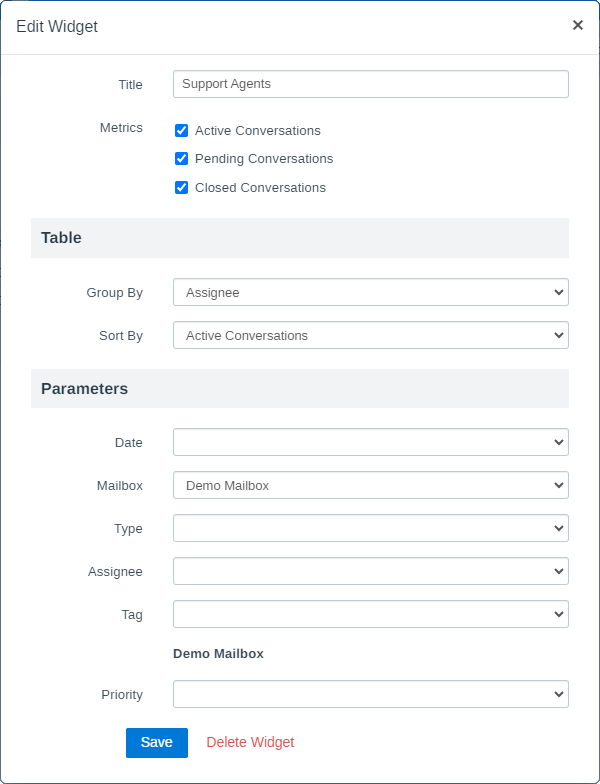Wallboards Module
This module allows to create custom wallboards to quickly and easily view different metrics.
By default non-admin uses don’t have an access to Wallboards page. To let regular support agents access Wallboards enable “Users are allowed to access wallboards” checkbox in “Manage » Settings » User Permissions”.
Each Wallboard can be edited only by its author and shared with other users or admins. Admins can edit all accessible to them Wallboards.
Wallboards are automatically refreshed every minute.
Date filter in the toolbar selects conversations created in the chosen period or conversations having a reply from a customer or support agent in the chosen period. If some widget has “Date” parameter specified then global Date filter does not affect this particular widget.
If a table is grouped by Custom Field, only conversations where this custom field is set are counted in metrics.
Troubleshooting
How can we let admins edit any Wallboard? See this.